Introduction: Why Instagram Ads Still Matter
In 2025, Instagram remains one of the most powerful platforms for brands, creators, and small businesses to connect with their audience. With over 1.8 billion monthly active users, the platform continues to evolve, introducing new features, refining its algorithm, and expanding advertising tools that help businesses cut through the noise.
But standing out on Instagram isn’t as simple as posting great content. Organic reach has steadily declined due to algorithm changes, increased competition, and shifting user behaviour. While strategies like Reels, carousels, and behind-the-scenes Stories are essential for building trust and community, they aren’t always enough to ensure your content reaches the people who matter most.
That’s where Instagram ads come in.
Advertising on Instagram allows you to bypass the algorithm’s limitations and place your content directly in front of your ideal audience. Whether launching a new product, driving traffic to your website, collecting leads, or simply trying to boost brand awareness, Instagram ads offer a fast, measurable, and highly targeted way to get results.
Unlike organic posts, Instagram ads can appear across Stories, Reels, Explore, and the main feed. They allow you to include clickable links, helping users take immediate action and offering advanced targeting tools to reach users based on demographics, interests, behaviours, and even purchasing intent. You can continuously optimize performance as your campaign runs with real-time analytics and tracking.
This guide will walk you through running successful Instagram ad campaigns from start to finish. We’ll explore two primary advertising methods: boosting posts directly in the app and using Meta Ads Manager for complete campaign control. You’ll also learn to set a realistic budget, build effective ad creatives, track performance, and apply clever optimization techniques.
If you’re ready to turn your content into high-performing, high-impact ads, you’re in the right place.
Understanding Instagram Ads
At their core, Instagram ads are paid content placements designed to reach users beyond your existing followers. These ads blend seamlessly into the Instagram experience, appearing in the same formats as regular content. Yet, they offer added functionality, including clickable links, calls-to-action (CTAs), and advanced audience targeting that organic posts can’t match.
Instagram ads can appear across nearly every part of the app:
- Stories: Full-screen vertical ads that show between users’ organic Stories. They often include tappable CTAs, such as “Shop Now” or “Learn More.”
- Reels: Short-form video ads that show up between organic Reels. These are ideal for engaging creative content and mobile-first storytelling.
- Explore: Ads that appear in the Explore feed, where users go to discover new content. This placement helps you reach users who are not yet following you.
- Main Feed: Standard photo or video ads that appear while users scroll through their home feed. These resemble regular posts but are marked as “Sponsored.”
The key distinction between organic content and sponsored ads lies in visibility and function. Organic posts rely on Instagram’s algorithm to determine reach, meaning only a small percentage of your followers and even fewer non-followers will likely see your content. These posts are valuable for nurturing your audience and building brand credibility. Still, they offer limited reach and no direct click-through capability unless used within Stories with a link sticker.
Instagram ads, on the other hand, offer complete control over distribution. You can choose who sees your content based on demographics, such as age, location, gender, language, and interests. You can also optimize for different objectives, whether you want users to visit your website, install an app, send a message, or purchase.
This level of targeting and control is a game-changer for businesses, creators, and marketers. Instead of waiting for organic traction, you can proactively reach people likely to engage with your brand. You’re no longer just part of the fee; you’re directing attention, shaping action, and gathering real-time data.
Additionally, Instagram advertising integrates with Meta’s broader advertising ecosystem, providing access to powerful tools such as Meta Pixel (for tracking website activity), custom audiences (for retargeting), and lookalike audiences (for identifying new users similar to your top customers).
In short, Instagram ads are more than just amplified posts; they’re a strategic growth lever. Whether you’re a small business owner looking to increase foot traffic, a creator building an audience, or a brand running a new product launch, Instagram ads provide the scale, precision, and flexibility you need to grow.
How Much Do Instagram Ads Cost?
One of the most appealing aspects of Instagram advertising is its budget flexibility. Whether you’re a solo entrepreneur with a limited marketing budget or a large brand managing multiple campaigns, Instagram ads can scale to meet your needs. You can start with as little as $1 per day, making it accessible for testing and learning, or you can invest thousands daily to reach massive audiences with complex targeting strategies.
However, the cost of Instagram ads isn’t fixed; it depends on multiple variables. To make smart decisions and avoid unnecessary spending, it’s helpful to understand the key pricing models and benchmarks used across the platform:
- CPM (Cost per Mille): The cost per 1,000 impressions. As of early 2025, the average Instagram CPM is $13.66, meaning you’ll pay roughly that amount every time your ad is shown 1,000 times.
- CPC (Cost per Click): You pay each time someone clicks on your ad. The average CPC on Instagram is around $1.36.
- CPE (Cost per Engagement): This reflects the cost of user actions like likes, shares, and comments. The average CPE is $0.063.
- CPL (Cost per Lead): This metric is especially relevant for businesses focused on email signups or form fills. On average, Instagram’s CPL is $9.23.
- CPI (Cost per Install): The average cost per app install is around $1.99 for app developers or mobile-first brands.
These are just averages; your actual costs may be higher or lower depending on several factors:
- Audience targeting: Reaching highly specific or competitive audiences (e.g., business owners, frequent travellers) tends to cost more.
- Campaign objective: Goals like sales or lead generation typically cost more per result than awareness or engagement objectives.
- Industry or niche: Certain sectors, such as finance or technology, are more competitive, which drives up the cost of impressions and clicks.
- Ad placements: Ads in premium spots like Stories or Reels may cost more than those in the feed or Explore tab.
- Seasonality: Costs rise during high-demand periods, such as the holidays, Black Friday, or back-to-school campaigns, when many advertisers bid for the same audience.
To plan more accurately, consider using tools like Meta’s built-in forecasting tools within Ads Manager or external platforms like Bïrch, which aggregates data from millions of dollars in monthly ad spend. These tools enable you to simulate various budget scenarios, visualize potential reach, and compare costs across objectives and placements.
When setting your budget, it’s essential to strike a balance between ambition and sustainability. Choose a number that’s big enough to produce meaningful data, something you’ll care about analyzing and optimizing, but small enough that any risk is manageable. Starting with a modest daily budget (e.g., $5–$20) and scaling up based on performance is a sound approach for beginners.
Remember, you don’t need to “guess” your way through budgeting. Instagram ads allow for real-time monitoring and adjustments, so you can pause, increase, or reallocate spend as soon as you see what’s working. This level of control makes Instagram advertising one of the most testable and optimizable paid channels available today.
Two Ways to Run Instagram Ads
Instagram offers two primary advertising methods: boosting an existing post directly from the app or creating a more advanced campaign through Meta Ads Manager. Each approach has its strengths and is designed for different types of users, from beginners testing the waters to marketers running full-scale campaigns.
Option 1: Boosting a Post
Boosting a post is the quickest and most beginner-friendly way to advertise on Instagram. It allows you to promote a post that’s already live on your profile, directly from the Instagram app, without needing to log into Meta Ads Manager.
Step-by-Step Guide to Boosting
To boost a post:
- Navigate to your Instagram profile.
- Select a photo, video, or carousel you’ve already published.
- Tap the “Boost post” button underneath the content.
- Choose your campaign goal: profile visits, website clicks, or direct messages.
- Select your audience: use Instagram’s Suggested Audience or define one manually based on age, location, gender, and interests.
- Set your daily budget and campaign duration.
- Review and submit. Meta will approve the ad before it goes live.
Choosing the Right Post to Boost
It’s best to boost content that already shows strong organic engagement. Posts with lots of likes, shares, and comments already have social proof, making them more likely to perform well as ads. Focus on posts that:
- Showcase your product or service
- Contain a clear value proposition or promotion
- Encourage a specific action, such as visiting your website
Budget and Duration
You can start with as little as $1 daily, and Instagram will provide an estimated reach. This makes boosting a low-risk, accessible way to dip into paid social media.
Pros of Boosting
- Very easy to set up
- Doesn’t require a Facebook Page or Meta Ads Manager
- Ideal for low-budget campaigns
- Excellent for amplifying well-performing organic posts
Cons of Boosting
- Limited targeting and optimization options
- Fewer objectives to choose from
- Can’t use copyrighted music, stickers, or third-party filters in boosted Stories or Reels
- No access to deeper analytics or tracking
- Cannot A/B test or create multiple ad variations
Boosting is perfect for beginners and quick promotions, but once you want more control and insights, you’ll want to explore Meta Ads Manager.
Option 2: Using Meta Ads Manager
Meta Ads Manager is Meta’s full-service ad platform for Instagram, Facebook, Messenger, and the Audience Network. It offers robust targeting, testing, and performance optimization tools that go far beyond what you can access through the Instagram app.
Why Use Meta Ads Manager?
Meta Ads Manager gives you:
- Complete control over your budget, audience, and placement
- Access to multiple objectives, including sales, leads, and app installs
- Advanced tools like custom audiences, lookalike audiences, and Meta Pixel tracking
- The ability to create multiple ad variations and test what performs best
Prerequisites
To use Ads Manager, you’ll need:
- A Facebook Business Manager account
- A connected Facebook Page
- An Instagram business account linked to your Page
How a Meta Ad Campaign Is Structured
Ads Manager breaks campaigns into three levels:
1. Campaign Level – Choosing Your Objective
When you create a campaign, you’ll select one of the following objectives:
- Awareness: Reach people likely to remember your brand
- Traffic: Send users to your website or app
- Engagement: Drive interactions (likes, shares, comments)
- Leads: Collect user contact info through forms or signups
- App Promotion: Get people to download or use your app
- Sales: Encourage purchases or conversions
2. Ad Set Level – Targeting, Budget, Placement, and Schedule
Here, you’ll configure how the ad is delivered:
- Audience: Set demographics like location, age, gender, language, interests, and behaviours
- Placements: Choose automatic (recommended) or manual placement across Instagram Feed, Stories, Reels, and more
- Budget & Schedule: Choose a daily or lifetime budget, and schedule your campaign duration
- Optimization Goal: Choose whether to optimize for clicks, impressions, conversions, or reach
3. Ad Level – Creative, Copy, Destination, and Tracking
At this stage, you build the actual ad:
- Format: Choose from single image, video, carousel, or collection
- Media & Copy: Upload creative, write captions and headlines
- CTA: Add a button like “Shop Now,” “Learn More,” or “Send Message.”
- Destination: Link to your website, product page, event, or app
- Tracking: Use Meta Pixel or UTM parameters to track performance
Once your ad is complete, preview it across placements and hit Publish. Ads undergo a brief approval process before going live.
Whether boosting a quick promotion or running a fully customized campaign, both methods serve a purpose in your Instagram advertising strategy. Start with boosting if you’re getting familiar with paid content, and move to Meta Ads Manager when you need advanced targeting, testing, and tracking tools to maximize your return on investment.
Setting Up Your First Campaign in Meta Ads Manager
Meta Ads Manager is where the magic happens if you’re ready to control your Instagram advertising strategy completely. It’s a robust platform that gives you granular control over your budget, targeting, ad formats, placements, and performance tracking. Setting up your first campaign may seem complex, but once you understand how everything fits together, it becomes a flexible and scalable system for driving serious results.
Create a Business Account and Ad Account
Before launching a campaign, you’ll need to set up a Meta Business Manager account. This is the central hub for all your business assets, including your Facebook Page, Instagram account, ad accounts, product catalogues, and users with assigned roles.
To get started:
- Visit business.facebook.com and click Create Account.
- Enter your business name, your name, and your business email.
- Inside the dashboard, navigate to Business Settings and click “Ad Accounts” under the “Accounts” tab.
- You can create a new ad account or claim an existing one using its Ad Account ID.
If you work with a team or agency, you’ll also want to assign roles within your account:
- Admins have complete control. They can manage settings, create and edit ads, change billing methods, and assign other users.
- Advertisers can create and manage campaigns, but can’t edit payment settings or user access.
- Analysts can only view ad performance and generate reports, which is great for clients or stakeholders.
Assigning the correct permissions ensures security and smooth collaboration.
Design the Campaign
Once your account is ready, it’s time to launch your campaign. Inside Ads Manager, click “Create” and you’ll be prompted to choose a campaign objective. This core goal tells Meta what kind of results you want.
Meta currently offers six standard objectives:
- Awareness – Best for reaching as many people as possible and increasing brand visibility
- Traffic – Ideal for sending users to your website, landing page, or app
- Engagement – Focuses on interactions like likes, shares, comments, and event responses
- Leads – Designed for capturing emails or form submissions, using native forms or your site
- App Promotion – Drives mobile app installs or user re-engagement
- Sales – Optimized for conversions, such as product purchases or bookings
Choose the objective that best aligns with your business goal, not just what looks good. If your goal is online purchases, don’t choose “Engagement” simply because it’s easier to measure. Meta’s delivery algorithm will optimize based on this choice, so it needs to be accurate.
Auction vs. Reservation
Most advertisers use Auction, which gives you complete flexibility to control your budget, target audience, and bid strategy. It’s dynamic Meta automatically bids on your behalf to get the best results for your objective within your budget.
A Reservation is a fixed-price model often used for guaranteed impressions in high-traffic placements (like Instagram Reels or Stories). However, it typically requires a larger budget and minimum spend commitment, so it’s not recommended unless you manage large-scale campaigns.
Build the Ad Set
With your campaign objective defined, you’ll now configure your ad set, which handles delivery settings like audience, budget, schedule, and placement.
Conversion Location
First, tell Meta where you want people to go after seeing your ad. Options vary by objective and may include:
- Your website
- App download page
- Instant Forms (for leads)
- Messenger or Instagram DMs
- Facebook or Instagram Shop
Choose the most relevant option based on the conversion path you want to track.
Performance Goals
Set a performance goal that aligns with your objective. For example:
- For Traffic, optimize for link clicks or landing page views
- For Leads, optimize for completed forms
- For Sales, optimize for purchases or add-to-cart actions
Meta uses this to guide its optimization engine and serve ads to people most likely to complete the desired action.
Budget and Schedule Best Practices
You can set a daily budget (spending the same amount each day) or a lifetime budget (spending across a defined time range). Daily budgets are more flexible for new advertisers, allowing real-time tweaks.
Set a start and end date, or run the ad continuously if it’s an evergreen ad. For time-sensitive campaigns, use Ad Scheduling to show ads only during peak business hours.
Tip: Avoid short campaigns (less than 3 days) unless you’re testing. Meta’s optimization engine performs better with more time and data.
Target Audience Setup
Define your target audience using a combination of:
- Demographics: Age, gender, education level, relationship status
- Location: Country, city, region, postal code, or radius
- Interests: Activities, hobbies, media consumption, shopping behaviours
- Behaviours: Purchase habits, travel frequency, device usage
You can also create Custom Audiences (e.g., past website visitors, customer email lists) and Lookalike Audiences, which help you reach people similar to your best customers.
Placement Options
Meta offers automatic placements, which let its system choose the most cost-effective locations across Facebook, Instagram, Messenger, and Audience Network.
For manual placements, you can specify:
- Instagram Feed
- Instagram Stories
- Instagram Reels
- Explore Page
- Facebook Feed, Marketplace, or Right Column
- Messenger inbox or Sponsored Messages
If you’re focused solely on Instagram, uncheck all other platforms. However, running cross-platform can lower costs and expand reach, especially if your creative is versatile across formats.
Create Your Ad
With your campaign and ad set configured, creating the ad your audience will see is time-consuming.
Ad Formats
Choose from several creative formats:
- Single Image or Video: Simple and direct, best for product spotlights
- Carousel: Multiple images/videos users can swipe through, ideal for product features or step-by-step stories
- Collection: A group of items that opens into an immersive full-screen experience (requires a catalogue)
- Reels: Short-form, vertical video content optimized for mobile engagement
Choose a format that best suits your campaign goal and creative assets.
Compelling Creative & Copy
Upload high-quality visuals with a clear, uncluttered design. Keep your branding consistent and focus your messaging on the viewer’s benefit, not just product specs.
Copy tips:
- Lead with value (“Get 25% off today only”)
- Keep it concise (especially for mobile placements)
- Include a strong CTA like “Shop Now,” “Book Today,” or “Learn More”
Destination URL or Contact Info
Link your ad to the corresponding landing page, product, or app store listing. If your ad directs users to a website, ensure the page loads quickly and aligns with the ad’s promise.
You can also direct users to:
- A lead form
- A Messenger or Instagram DM thread
- A Facebook Event
- A phone number (for click-to-call ads)
Add Tracking Parameters
For performance monitoring, set up:
- Meta Pixel – A code snippet added to your site that tracks user behaviour, like purchases or form completions
- UTM Parameters – Tags you append to your URLs to track campaign data in Google Analytics (Buffer offers a free UTM builder)
These tools enable you to attribute results accurately and improve retargeting over time.
Once everything is complete, preview your ad across various placements to ensure it displays correctly on all devices. Then hit Publish. Meta will review your ad for compliance and go live once approved.
With your first campaign launched, you’ll begin collecting valuable data that can inform your strategy moving forward. As you gain experience, you can experiment with A/B tests, retargeting, and budget scaling to unlock even more from the Meta Ads platform.
Optimization Tips and Best Practices
Running Instagram ads is more than just setting them live and hoping for results. To maximize your budget, it’s essential to monitor, test, and refine your campaigns continuously. Whether boosting posts or managing a full-scale campaign through Meta Ads Manager, these optimization strategies will help you improve performance and maximize your return on investment.
1. Use Meta Advantage+ to Your Advantage
Meta has introduced a suite of AI-powered tools under the Advantage+ label, designed to help advertisers automatically optimize their campaigns. Based on performance data, these features can adjust placements, bidding strategies, creative variations, and even targeting in real time.
For example, when setting up an ad set, you’ll often see an option to allow Meta to expand your audience slightly if it believes it will improve results. Similarly, in creative settings, Advantage+ can dynamically choose which headline or image to show based on how different segments of your audience respond.
If you’re new to advertising or want to reduce manual effort, enable these features. Even experienced marketers benefit from A/B testing Meta’s Advantage+ recommendations against manual setups to see which performs better.
2. Pay Attention to Your Campaign Score and Audience Definition
Meta provides a Campaign Performance Score (rated from 0 to 100) that indicates how well your campaign is optimized in relation to its internal best practices. While this score doesn’t guarantee outcomes, it serves as a helpful guide for identifying areas for improvement, such as refining your targeting, adjusting your budget, or enhancing ad quality.
Alongside this, the Audience Definition tool helps you understand the size and specificity of your selected audience. You might waste budget on unqualified leads if your audience is too broad. If it’s too narrow, you could miss out on reach and limit scalability. Striking the right balance is key, and Meta’s visualization tools can help you gauge whether your audience selection is healthy.
3. Keep Your Visuals and Copy Clear, Concise, and Mobile-Optimized
Instagram is a fast-scrolling, visual-first platform, so your ads must grab attention quickly and instantly communicate value. Avoid cluttered designs, confusing messages, or clever but vague headlines. Instead, be direct and benefit-driven.
Best practices include:
- Use bold, eye-catching visuals that highlight your product or offer
- Overlay text for clarity, especially in Stories or Reels
- Answer “What’s in it for me?” in the first few seconds
- Keep captions short and skimmable; lead with your most important message
- Feature real people or customers using your product to increase relatability
If running multi-placement campaigns (e.g., Feed + Stories), ensure your ad creative is correctly formatted for each size and orientation to maintain visual consistency and avoid cropping errors.
4. Track Performance and Learn from the Data
One of the most significant advantages of Instagram advertising is the robust reporting inside Meta Ads Manager. Use this data to guide your decisions and iterate effectively.
In the Overview tab, you can customize date ranges, group campaigns by objectives, and filter by performance indicators like:
- CTR (Click-Through Rate)
- Conversion rate
- Engagement (likes, shares, comments)
- Cost per result
- Return on ad spend (ROAS)
You can also break down performance by placement, device, gender, location, and other factors. These insights can reveal what’s working (e.g., perhaps your ads perform better on mobile in Reels than in Feed) and where to make adjustments for improved efficiency.
Analytics are more limited for boosted posts, but still valuable. Monitor reach, engagement, and clicks to gauge performance. Consider turning high-performing boosted posts into full campaigns in Meta Ads Manager for greater control and scalability.
5. Start Simple: Boost Your Best Posts First
If you’re overwhelmed or working with a small budget, boost your top-performing organic posts. These already have built-in engagement, which increases their credibility and performance as ads.
Look at your Instagram Insights to find posts with:
- High engagement rates
- Strong saves or shares
- Consistent traffic to your profile or link in bio
Boosting these posts allows you to ease into Instagram advertising with lower risk while learning how your audience responds to paid content. Over time, you can graduate to full campaigns in Meta Ads Manager and apply the lessons learned from your boosted content.
Optimizing your Instagram ads is a process, not a one-time setup. By using Meta’s automation tools wisely, refining your targeting, keeping creatives clean, and closely monitoring results, you can steadily improve your campaigns and make smarter advertising decisions with each run.
Instagram Ads vs. Organic Strategy: Why You Need Both
One of the most common misconceptions in digital marketing is that paid ads can replace the need for organic content. In reality, Instagram advertising works best when it supports and is supported by a strong organic presence. While ads can amplify your message and drive specific actions, such as clicks, purchases, or sign-ups, organic content builds the long-term trust, credibility, and community that keeps people coming back.
Why Ads Aren’t a Replacement for Content
Running Instagram ads without a solid organic foundation is like trying to build a house on sand. Paid promotions can attract visitors to your profile or website, but visitors are far less likely to convert or stick around if there’s no meaningful content behind the ad.
Organic content plays a crucial role in:
- Establishing brand identity: Your feed tells your story, who you are, what you stand for, and why people should care.
- Building social proof: A profile filled with engaging, authentic posts shows that your brand is active, trustworthy, and engaged with its audience.
- Fostering long-term relationships: Ads may start the conversation, but your content keeps the audience engaged, educated, and emotionally connected.
Imagine clicking on an ad that catches your eye, only to land on a profile with three outdated posts and no real personality. That’s a missed opportunity that happens more often than you’d think.
How Ads and Organic Content Complement Each Other
The smartest Instagram marketers treat ads and organic content as two sides of the same coin. Ads drive reach and conversions, while organic content nurtures and sustains those relationships over time.
Here’s how they work together:
- Ads fuel traffic → Organic content captures and converts it
When users click an ad and land on your profile, they evaluate your credibility. Consistent, high-quality posts help reinforce their interest and can turn casual viewers into followers or customers. - Organic posts inspire ads → Ads amplify your best content.
One of the most effective ad strategies is to boost your top-performing posts. These posts already have strong engagement, proving they resonate with your audience. Turning them into ads helps you scale what’s already working. - Retargeting based on engagement → Organic activity feeds paid strategy.
Meta Ads Manager allows you to create custom audiences based on how users interact with your organic content. For example, you can run ads specifically to people who viewed your videos, liked your posts, or visited your profile in the last 30 days, creating more personalized and relevant ad journeys. - Consistency across both → Reinforces your message.
Your brand tone, visuals, and storytelling should feel seamless whether someone sees an ad or a feed post. Cohesion across paid and organic efforts makes your messaging more memorable and your brand more trustworthy.
Posting Ideas to Support Your Ad Campaigns
To get the most out of your Instagram ad spend, support your campaigns with a steady stream of valuable organic content. Think of it as the “always-on” engine that keeps your audience engaged between ads.
Here are some content categories to consider:
1. User-Generated Content (UGC)
Encourage your customers or followers to share photos or videos using your product, then repost that content (with permission). UGC adds authenticity and trust, and often performs well organically and in paid ads.
A. GoPro: Showcasing Adventures Through User Lenses
GoPro has built its brand around the adventurous spirit of its users. The company has amassed a vast library of thrilling content by encouraging customers to share action-packed moments captured with GoPro cameras. Users submit photos and videos using the hashtag #GoPro, many of which are featured on GoPro’s Instagram account. This strategy provides authentic content and fosters a community of enthusiasts eager to share their experiences.
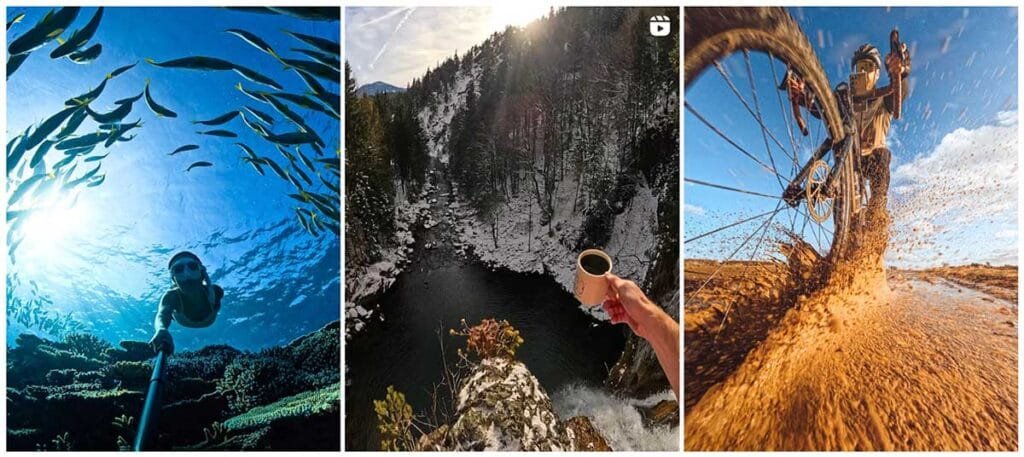
B. Starbucks: Brewing Community with the #RedCupContest
Starbucks has effectively utilized UGC to engage its customer base, particularly through seasonal campaigns like the #RedCupContest. Customers are invited to decorate Starbucks red cups and share their designs on Instagram using the campaign hashtag. Winning entries are featured on Starbucks’ official channels, turning customers into brand ambassadors and creating a festive buzz around the brand.

C. Airbnb: Sharing Authentic Travel Experiences
Airbnb’s Instagram strategy heavily relies on user-generated content, showcasing real experiences from travellers worldwide. Guests share photos of unique accommodations and memorable moments, which Airbnb curates and posts on its feed. This approach provides potential customers with genuine insights into the Airbnb experience and fosters a sense of global community.

D. Glossier: Building a Beauty Brand Through Customer Stories
Glossier has revolutionized beauty marketing by placing its customers at the forefront. The brand encourages users to share their makeup looks and skincare routines, often reposting this content on its Instagram account. By doing so, Glossier creates a relatable and inclusive brand image, resonating with a diverse audience and building trust through real-life testimonials.
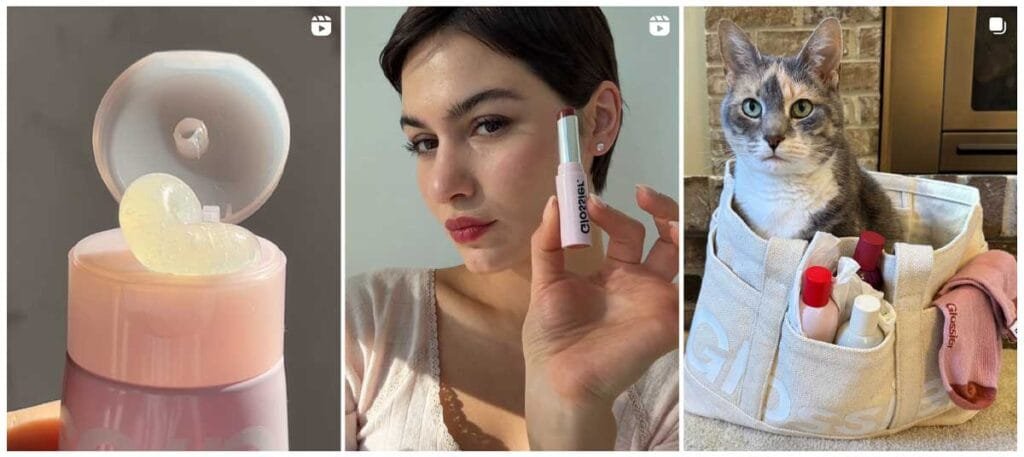
2. Behind-the-Scenes Posts
Pull back the curtain and show how your products are made, how your team works, or your company culture. This humanizes your brand and builds deeper connections with your audience.
3. Educational Content
Teach your followers something helpful, whether it’s how to use your product, tips related to your industry, or solutions to common problems. These posts build authority and position your brand as a resource, not just a seller.
4. Testimonials and Case Studies
Share screenshots, video clips, or stories from happy customers. These act as social proof and help overcome objections, mainly when used with sales-driven ads.
5. Story Highlights and Reels
Create highlights that align with your campaign goals (e.g., “Shop New Arrivals” or “How It Works”) so visitors from ads can quickly navigate and learn more. Reels are also highly discoverable and can support your reach goals organically.
In short, Instagram ads can get people to notice you, but your content earns their trust and loyalty. A strong organic strategy ensures that new users find a compelling, consistent, and engaging experience when they arrive from a paid ad. By combining both approaches, you can maximize the impact of your ad campaigns and build a brand that people buy from and believe in.
Tools to Streamline Your Instagram Ad Workflow
Running Instagram ads effectively requires more than strategy and creativity; it also requires the right tools to keep everything organized, efficient, and measurable. From scheduling content to designing visuals and tracking conversions, several platforms can simplify your workflow, eliminate guesswork, and help you get more out of every dollar you spend.
Here’s a breakdown of some essential tools to incorporate into your Instagram ad management system.
Meta Business Suite (for campaign management and performance monitoring)
Meta Business Suite is the command center for managing your business presence across Facebook and Instagram. It’s where you’ll create and manage your ad campaigns, monitor performance metrics, assign team roles, and connect your Instagram account to a Facebook Page for advertising purposes.
Key features include:
- Unified inbox for managing comments, DMs, and notifications
- Ad creation and performance dashboards with real-time data
- Audience and custom audience tools for building targeted segments
- Commerce and catalogue management for shops and product tagging
For Instagram advertisers, Business Suite is essential for accessing Meta Ads Manager, where you build campaigns, set budgets, and view results. It also provides insights into your organic and paid content, making it easier to spot top performers to amplify through ads.
Tip: Use the mobile app to manage and tweak campaigns on the go, especially if you’re juggling multiple client accounts or need to monitor ads in real time.
Buffer (for scheduling, link tracking, and AI-powered captions)
While Meta lets you create ads, Buffer helps you stay consistent with your organic content, which, as we’ve discussed, is crucial to complementing your paid efforts. Buffer’s clean, intuitive dashboard makes planning, previewing, and publishing content to Instagram (and other platforms) from a single place easy.
Key features for advertisers:
- Content scheduling: Plan several weeks of posts, including Reels and Stories, to keep your profile active while your ads run
- UTM builder: Automatically add tracking parameters to links so you can see which posts or campaigns are driving traffic in Google Analytics
- AI Assistant: Quickly generate post captions, refine messaging, or repurpose ad copy into social-friendly formats
- Performance analytics: Track post engagement, reach, and trends to inform both organic strategy and ad content decisions
By using Buffer, you can maintain an active, branded presence while freeing up time to focus on optimizing your paid campaigns.
Canva or Adobe Express (for creating ad visuals quickly and consistently)
Strong visuals are at the heart of every successful Instagram ad. Canva and Adobe Express are two powerful, user-friendly design platforms that let you create high-quality ad graphics, Reels thumbnails, carousel posts, and Stories even if you don’t have a background in design.
Why they’re ideal for Instagram advertising:
- Pre-built templates optimized for Instagram’s exact dimensions (e.g., square feed posts, 9:16 Stories, 1080×1350 portrait ads)
- Drag-and-drop interface that simplifies layout, font pairing, and brand styling
- Brand kits to maintain visual consistency with your logos, colours, and fonts
- One-click exports for publishing or uploading directly to Meta Ads Manager
Use Canva or Adobe Express to create multiple ad variations quickly, so you can A/B test different visuals and headlines. And if you’re running seasonal promotions or story-based campaigns, their template libraries make it easy to adapt and iterate without starting from scratch.
Bonus: Both tools integrate with platforms like Buffer and Meta Creative Hub, which streamlines asset creation and deployment.
Google Analytics and Meta Pixel (for tracking results and ROI)
Understanding the impact of your Instagram ads means going beyond likes and reach; you need to track what happens after someone clicks. That’s where Google Analytics and Meta Pixel come in.
Meta Pixel
Meta Pixel is a small tracking code you install on your website. It allows Meta to:
- Track actions users take after clicking your ad (e.g., purchase, form submission)
- Optimize your ad delivery to users most likely to convert
- Build custom audiences for retargeting campaigns
- Measure return on ad spend (ROAS) with precision
It’s essential for any business running conversion-focused campaigns or building audiences based on website activity.
Google Analytics
Google Analytics complements Meta Pixel by offering a more holistic view of user behaviour after they land on your site. It allows you to:
- Compare Instagram traffic with other channels (like organic search or email)
- Analyze bounce rates, session duration, and page paths
- Track conversions tied to UTM-tagged URLs
- Understand multi-touch attribution and where Instagram fits in the customer journey
These tools give you the data to refine your messaging, allocate budget wisely, and prove ROI to stakeholders or clients.
Bringing It All Together
Managing Instagram ads across multiple tools may seem overwhelming initially, but with the right stack, you can streamline your workflow, improve efficiency, and scale smarter. Use Meta Business Suite for campaign management, Buffer to support your organic calendar and UTM tracking, Canva or Adobe Express for fast visual production, and analytics tools like Meta Pixel and Google Analytics to measure and optimize.
These platforms transform Instagram advertising from a guessing game into a repeatable, data-driven process that, when used in tandem, can grow with your brand or business.
Final Thoughts: Building Confidence with Instagram Ads
Instagram advertising can initially feel intimidating, especially with many settings, formats, and tools. Still, the key to success lies in understanding the basics and building from there. Whether you’re a solo entrepreneur, a growing brand, or a marketing team inside a larger organization, Instagram ads offer one of the most powerful and accessible ways to drive results on social media.
Let’s quickly recap the core components of what we’ve covered:
- Budget: You don’t need a massive budget to get started. Whether you’re spending $5 a day or $5,000 a week, Instagram ads offer flexible pricing models that let you scale gradually and test affordably.
- Targeting: Meta’s ad platform offers some of the most advanced targeting tools in digital marketing. You can reach users based on demographics, interests, behaviours, or even create custom and lookalike audiences based on your website visitors, email lists, or social engagement.
- Creative: Strong visuals and clear messaging are essential. Whether using a single image, video, or carousel, your ad should grab attention quickly, communicate a benefit, and lead users to take the next step.
- Tracking: With Meta Pixel, UTM parameters, and Google Analytics, you can monitor your ad performance in real time. This makes it easy to understand what’s working, what needs improvement, and how to increase return on ad spend over time.
But even with all the right components, no ad campaign is perfect out of the gate. The real power of Instagram advertising lies in your willingness to test, learn, and optimize continuously. Think of your first few campaigns not as final executions, but as experiments. Start with small budgets, run A/B tests on headlines or visuals, adjust targeting, and monitor your metrics regularly. Each campaign is an opportunity to refine your approach and deepen your understanding of your audience.
Just as importantly, remember that Instagram ads are most effective when paired with a strong organic strategy. Your paid efforts can drive traffic, leads, and sales, but your organic content builds the trust, community, and brand consistency that make those conversions stick. Use ads to amplify great content, not to replace it. Together, paid and organic create a flywheel of discovery, engagement, and loyalty.
So if you’ve been hesitant to dive in, let this be your sign: you don’t need to know everything to get started, you need to start. Try boosting a high-performing post or setting up your first campaign in Meta Ads Manager. Watch what happens. Pay attention to the data. Then improve, optimize, and repeat.
You’ll learn by doing, and with the right tools, mindset, and patience, Instagram ads can become one of your most valuable marketing channels.
