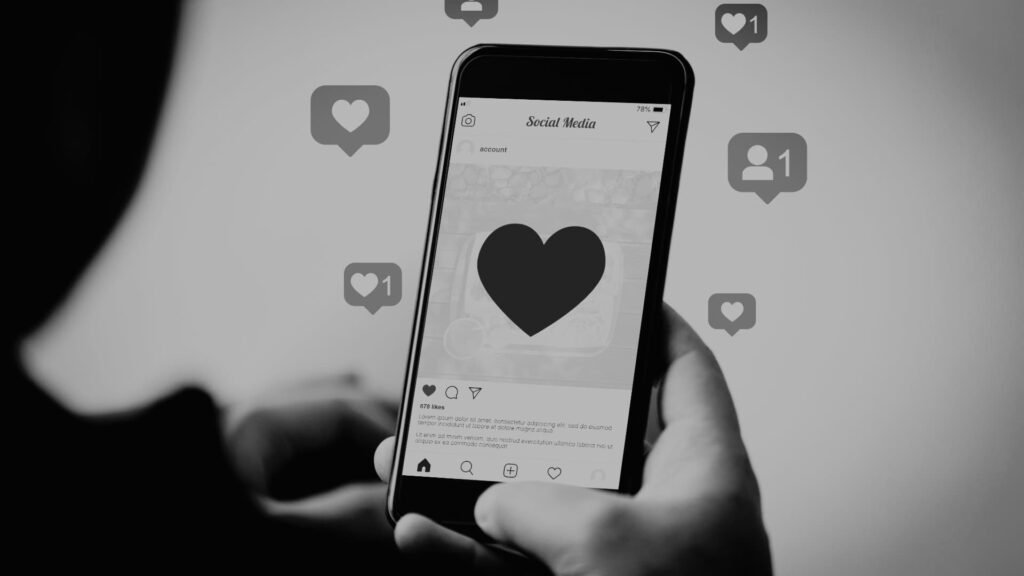Here’s the inside scoop: You’ve been posting on your personal Facebook for years, sharing photos and catching up with friends. Now you’re ready to use Facebook to grow your business, but the platform feels completely different when you’re trying to market something. You create a business page, post about your latest product, and crickets. Three likes, one from your mum.
Sound familiar? You’re not alone. Most small business owners face this exact scenario when they first dip their toes into Facebook marketing. The platform has over 3 billion monthly active users, making it the most-used social network in the world. But here’s what nobody tells you upfront: reaching even a fraction of those users requires understanding how Facebook’s algorithm works, what content actually drives engagement, and how to measure whether your efforts are worth the time and money you’re investing.
The good news? Facebook remains one of the most powerful marketing channels available to small businesses in 2025. According to Sprout Social, 22% of global B2B marketers say Facebook offers the highest ROI of all social platforms. Whether you’re investing time in organic content or budget in paid ads (and ideally, you’ll do both), Facebook gives you unprecedented access to your target audience with targeting capabilities that other platforms can’t match.
But Facebook in 2025 is vastly different from Facebook even two years ago. The algorithm now uses advanced AI to prioritize content, with up to 50% of Feed content coming from accounts users don’t follow. Video content, particularly Reels, dominates the platform. And with the average organic reach declining, understanding both the free and paid sides of Facebook marketing isn’t optional anymore; it’s essential.
This guide walks you through everything you need to know about Facebook marketing in 2025, from setting up your first business page to running profitable ad campaigns. We’ll cover the platform mechanics that most marketers overlook, the algorithm changes that affect your reach, and most importantly, how to track ROI so you know exactly what’s working. By the end, you’ll have a complete Facebook marketing system that turns your time and advertising budget into measurable business growth. Let’s get started.
Setting up your Facebook Business Page for success
Before you can market on Facebook, you need the right foundation. A Facebook Business Page is entirely separate from your personal profile, and setting it up correctly from day one saves you headaches later.
First, let’s create your page. Log in to your personal Facebook account (yes, you need one to create a business page), then navigate to facebook.com/pages/create. Facebook will ask you to choose a page name and category. Here’s where most people make their first mistake: they choose a clever business name that nobody searches for, or they pick the wrong category that limits their features later.
Your page name should be your actual business name, the one customers know you by. If you operate under multiple names or have a DBA (Doing Business As), use whichever name has more brand recognition. The category you select determines which features Facebook makes available to you, so choose carefully. Local businesses should select options like “Local Business” or “Shopping & Retail.” Service providers might choose “Professional Services.” If you’re unsure, you can always change this later in your page settings.
Next, upload your profile picture and cover photo. Your profile picture should be your logo on a simple background, sized at 180×180 pixels (though Facebook displays it as a circle, so keep important elements centred). Your cover photo is prime real estate at 820×312 pixels. Don’t waste it on generic stock photos. Use this space to showcase your product, your team, or your value proposition. Whatever you choose, make sure it looks professional on both desktop and mobile.
Now for the critical part that most new business owners skip: filling out your complete business information. Click “Edit Page Info” and fill in every single field that applies to your business. Add your phone number, website, email, physical address (if applicable), hours of operation, and price range. Why does this matter? Because Facebook uses this information to help people discover your page in searches, and incomplete pages look unprofessional to potential customers who are deciding whether to trust you.
Finally, set up your username (also called a vanity URL). This gives you a custom Facebook address like facebook.com/yourbusiness instead of a random string of numbers. Choose a username that matches your business name as closely as possible. This makes your page easier to find and gives it a more professional look when you share your Facebook link in other marketing materials.
One more setup step that’s crucial: enable messaging. Go to your page settings and turn on Facebook Messenger. According to The Graygency, more than 59% of Facebook users have actively reached out to a business through the platform. If you don’t have messaging enabled, you’re making it harder for interested customers to contact you, which means you’re leaving money on the table.
Understanding the Facebook algorithm in 2025
Here’s what you need to know: Facebook’s algorithm in 2025 is the most sophisticated it’s ever been, and it’s completely different from how the platform worked even a year ago. Understanding how it works isn’t just helpful; it’s the difference between content that gets seen and content that dies in the void.
The algorithm runs on four key steps every time someone opens Facebook. First, it creates an inventory of all possible content that could appear in that user’s feed. This includes posts from friends, pages they follow, groups they’ve joined, ads, and here’s the big change, recommended content from accounts they’ve never interacted with. According to Hootsuite, up to 50% of Feed content now comes from outside a user’s network. That’s a massive shift.
Second, the algorithm analyzes signals. These are data points about each piece of content: who posted it, what type of content it is (video, photo, text, link), when it was posted, how other users have interacted with it, and hundreds of other factors. The algorithm also looks at signals about the user: what content they’ve engaged with before, how long they typically watch videos, which friends they interact with most, and what topics they show interest in.
Third, the algorithm makes predictions. It tries to predict whether this specific user will engage with this specific piece of content. Will they watch the video? Will they click the link? Will they comment or share? These predictions are based on the user’s past behaviour and what similar users have done with similar content. The algorithm gets smarter over time through machine learning, constantly refining its predictions based on what actually happens.
Fourth, every post gets a relevance score. The higher the score, the higher it appears in the user’s feed. Posts that the algorithm predicts will spark meaningful interactions (comments, shares, conversations) get boosted. Posts that might get passive engagement (just a like) or no engagement at all get pushed down.
Now here’s where it gets interesting for marketers. Meta’s algorithm update in 2025 introduced even more AI-powered personalization. The system now uses over 100 different prediction models to determine what shows up in each person’s feed. Video content, especially Reels, gets heavy preferential treatment. The algorithm prioritizes authentic, original content over recycled posts or content that feels like engagement bait.
What does this mean for your business? Three things. First, you can’t just post and hope anymore. The algorithm rewards consistency, so sporadic posting kills your reach. According to Buffer’s analysis, consistent posters received five times more engagement per post compared to inconsistent posters.
Second, engagement matters more than ever, but not all engagement is equal. The algorithm weighs comments and shares far more heavily than likes. A post with 50 comments will typically reach more people than a post with 500 likes but no comments. This means you need to create content that sparks conversation, not just content people scroll past.
Third, video is no longer optional. All video uploads on Facebook are now automatically classified as Reels. QuickFrame reports that more than 85% of active brands on Facebook now post video regularly. If you’re still only posting static images and text, you’re fighting an uphill battle against the algorithm.
The algorithm also penalizes certain behaviours. Engagement bait (posts that explicitly ask for likes, shares, or comments without providing value) gets demoted. Clickbait headlines that don’t deliver on their promise get flagged. Links to low-quality websites hurt your reach. And if users consistently hide your posts or report them as spam, the algorithm learns to show your content to fewer people.
Understanding these mechanics helps you work with the algorithm instead of against it. In the next sections, we’ll cover exactly how to create content that the algorithm loves and how to supplement organic reach with paid advertising when you need guaranteed visibility.
Creating an organic content strategy that actually works
Let’s talk about what actually works on Facebook in 2025, because there’s a massive gap between what most business owners post and what the algorithm rewards. Your organic content strategy (the stuff you post without paying for ads) forms the foundation of your Facebook presence. Get this right, and paid advertising becomes significantly more effective. Get it wrong, and you’re wasting time.
First, you need a content mix. Don’t just post sales pitches. The algorithm hates that, and so do your followers. A good rule of thumb: 80% value, 20% promotion. That means eight out of every ten posts should educate, entertain, or engage your audience without asking them to buy something. The remaining two posts can be promotional.
What counts as “value” content? It depends on your business, but here are examples that consistently perform well. Educational posts that teach something helpful related to your industry are beneficial. Behind-the-scenes content that shows your team, your process, or how your product is made. Customer stories and testimonials (with permission) that demonstrate tangible results. Industry news or trends with your take on what it means for your audience. Questions that spark genuine discussion. User-generated content where your customers share their experiences.
The key is understanding that Facebook is now a discovery and entertainment platform, not just a place to connect with friends. People scroll Facebook to be entertained and informed. If your content feels like an interruption rather than something they’d choose to watch, you’ve lost.
Posting frequency matters, but quality beats quantity every single time. Hootsuite’s data shows that brands typically post five times per week on Facebook. That’s a reasonable target. More important than hitting a specific number is being consistent. If you can only manage three quality posts per week, that’s better than seven mediocre ones. The algorithm rewards consistency over volume.
Timing plays a role, but it’s not as critical as people think. Yes, there are general best times to post (weekdays between 1 PM and 3 PM tend to perform well across industries), but your specific audience might be completely different. Use Facebook Insights to see when your followers are online and test different posting times. After a month, you’ll have enough data to see patterns.
Now let’s talk about the types of content that actually get reach in 2025. Video dominates everything. According to Sprout Social, 3.5 billion Reels are shared daily across Meta platforms, and the format continues to grow. But here’s what most businesses get wrong: they think they need high-quality production. They don’t. Authenticity beats polish on Facebook.
Your phone is enough. Vertical video (9:16 aspect ratio) is now the default format. Keep Reels between 30 and 90 seconds. The first three seconds are absolutely critical; you need a hook that stops the scroll. This might be a surprising statement, a question, a striking visual, or a problem your audience immediately recognizes. If you don’t capture attention in those first three seconds, people keep scrolling, and the algorithm notes that your content wasn’t engaging.
After video, photos with real people perform better than generic stock photos. Facebook’s algorithm can actually detect whether an image is stock photography or original content, and it prioritizes original content. Photo albums (multiple images in a single post) tend to get more engagement than single photos because people swipe through them, which registers as higher engagement to the algorithm.
Text-only posts can still work, but they need to be genuinely valuable. Think of conversation starters, thoughtful questions, or insights that make people think. These posts rarely go viral, but they can drive meaningful engagement from your existing followers.
Links are tricky. Facebook prefers to keep people on the platform, so link posts typically get lower reach than other content types. When you do post links (and you should, because driving traffic to your website matters), try this: post a video or image that provides value on its own, then add the link in the comments. This often performs better than putting the link in the post itself.
Engagement tactics that actually work: Ask questions that people can answer in one or two sentences. Create polls (Facebook has a built-in poll feature). Share posts from your customers (with their permission) and tag them. Respond to every single comment in the first hour after posting, because this signals to the algorithm that your post is generating conversation. Host Facebook Live sessions where you interact with viewers in real time.
Here’s a tactic most businesses miss: Facebook Groups. If you have or can build a community around your business, groups generate significantly higher organic reach than page posts. Metricool reports that 1.8 billion people use Facebook Groups monthly, and engagement rates in groups are substantially higher than on pages. You could start a group for your customers, your local community, or people interested in your industry. The key is to provide genuine value in the group, not just use it as another place to push promotions.
One final note on organic content: Facebook’s algorithm changes constantly. What works today might work differently in six months. The solution isn’t to chase every algorithm change. The focus is on creating genuinely valuable content that your audience actually wants to see. Do that consistently, and you’ll adapt to algorithm changes better than competitors who are trying to game the system.
Facebook Ads: from beginner to profitable campaigns
Organic reach only takes you so far. Even with perfect content, you’ll typically reach only 1-6% of your followers with a single post. If you want guaranteed visibility, predictable results, and the ability to reach people who don’t follow you yet, you need Facebook Ads.
Here’s the good news: Facebook Ads remain one of the most cost-effective advertising channels available. According to Cropink, the average cost-per-click is $0.42, making it accessible even for small budgets. Better yet, Facebook’s targeting capabilities are unmatched. You can reach people based on demographics, interests, behaviours, and even custom audiences of people who’ve visited your website or engaged with your content.
Before you spend a single dollar, you need to set up Meta Business Suite (formerly Facebook Business Manager). This is your command centre for running ads across Facebook and Instagram. Go to business.facebook.com and follow the setup wizard. You’ll add your Facebook page, set up your ad account, and install the Meta Pixel on your website.
The Meta Pixel is absolutely critical. It’s a piece of code that tracks what people do after clicking your ads, whether they make a purchase, fill out a form, or take any other action you care about. Without it, you’re flying blind. You won’t know which ads actually drive results, and you won’t be able to retarget people who visited your site. If you use WordPress, Shopify, Wix, or most other website platforms, there are simple plugins or built-in integrations to install the pixel. If you need help with the technical setup, grab a developer for an hour. This is non-negotiable.
Now let’s talk about campaign structure. Facebook Ads Manager operates on three levels: campaigns, ad sets, and ads. At the campaign level, you choose your objective (what you want to achieve). At the ad set level, you define your audience, budget, and schedule. At the ad level, you create the actual ads people see. Understanding this structure is crucial because it determines how Facebook optimizes your campaigns.
For beginners, start with these objectives. If you want website visitors, use “Traffic”. If you want leads (email addresses, contact form submissions), use “Leads”. If you want sales, use “Sales”. Each objective tells Facebook’s algorithm what action to optimize for, and the algorithm will show your ads to people most likely to take that action.
Let’s walk through creating your first campaign step by step. In Ads Manager, click “Create” and select your objective. Let’s say you’re choosing Traffic because you want people to visit a specific page on your website. Give your campaign a clear name that you’ll recognize later, like “Homepage Traffic – March 2025.”
At the ad set level, you’ll define your audience. This is where Facebook’s power really shines. You can target by location (down to a specific postcode radius), age, gender, detailed demographics (education, job titles, life events), interests (things people like and pages they follow), and behaviours (purchase behaviours, device usage, travel patterns).
For your first campaign, keep your audience relatively broad. Suppose you target too narrowly (say, women aged 28-32 in one specific town who like yoga and organic food). In that case, you might not have enough people in that audience for Facebook to optimize effectively. A good starting point is a radius around your location, a reasonable age range for your target customer, and 2-3 relevant interests. Facebook will show you the estimated audience size. You want at least 50,000 people in your potential audience, ideally 100,000 to 500,000.
Next, set your budget and schedule. You can choose a daily budget (how much you’ll spend each day) or a lifetime budget (total amount for the entire campaign duration). For beginners, a daily budget is simpler. Start with at least £10-15 per day if you’re in the UK, $15-20 per day if you’re in the US, or equivalent in your currency. Lower budgets often don’t generate enough data for Facebook to optimize effectively.
According to WebFX, more than 60% of marketers spend between $1 and $500 per month on Facebook ads. That’s a realistic budget for small businesses testing the waters. As you see results, you can scale up. If you’re worried about overspending, set a lifetime budget for your campaign, and Facebook will stop ads when you hit that limit.
Now comes ad creation. You need creative (the images or videos people see), ad copy (the text), and a call to action. Here’s what works in 2025. For creative, use real photos of your product, your team, or your customers using your service. If you’re advertising services, before-and-after images perform exceptionally well. Video ads typically outperform static images. According to Databox, 68% of businesses say video ads drive more clicks than image ads on Facebook.
Your ad creative should immediately make clear what you’re offering. Don’t be artistic for the sake of it. If you sell coffee, show the coffee. If you provide accounting services, show a relatable problem your customers face. The goal is to stop the scroll in the first second.
For ad copy, lead with the benefit, not the feature. Instead of “We offer certified organic coffee beans,” try “Start your morning with coffee that actually tastes like coffee (and doesn’t wreck your stomach).” Be conversational. Use “you” and “your.” Make a specific promise you can deliver on.
Your headline (the text that appears below the image) should reinforce the benefit and include your call to action. Keep it under 40 characters when possible because longer headlines get cut off on mobile. The description (text that appears below the headline) is optional, but if you use it, add specifics: price points, guarantees, and what makes you different.
Choose a call-to-action button that matches your objective. “Learn More” works for traffic campaigns. “Shop Now” for sales. “Sign Up” for leads. Facebook offers various options. Pick the one that accurately represents what happens when someone clicks.
Before you launch, use Facebook’s ad preview tool to see how your ad looks on different placements: mobile feed, desktop feed, Instagram, Facebook Stories, etc. What looks great on a desktop might be unreadable on mobile. Since the majority of Facebook users access the platform on mobile, optimize for mobile first.
Launch your campaign and resist the urge to check it every five minutes. Facebook needs time to learn. The “learning phase” lasts until your ad set gets about 50 conversions. During this phase, performance might fluctuate significantly. Don’t make changes during the first few days unless something is drastically wrong (like you forgot to add a link).
After a week, review your metrics. The key metrics to watch: reach (how many people saw your ad), CTR (click-through rate – percentage of people who clicked), cost per result (what you paid for each website visit, lead, or sale), and ROAS (return on ad spend – revenue divided by ad spend). According to Sprout Social, most successful marketers aim for positive ROI within 30 to 90 days.
What’s a good CTR? For link click campaigns, 1-2% is average. Anything above 2% is good. A CTR below 0.5% suggests your ad isn’t resonating. What’s a good ROAS? This depends entirely on your margins. If you have 50% profit margins, you need at least 2x ROAS to break even. Most e-commerce businesses target 3-5x ROAS for profitable campaigns. Service businesses with higher margins can often succeed with 2-3x ROAS.
As you get more comfortable, experiment with advanced techniques. A/B testing (testing two versions of an ad to see which performs better) is crucial. Change one variable at a time: test two different images with the identical copy, or two different headlines with the same image. Meta’s data shows that ad sets with 3-10 creative variations outperform ad sets with only one, reducing the median cost per action by 46%.
Retargeting is another powerful tactic. Create custom audiences of people who visited your website, engaged with your Facebook page, or watched your videos. Then show ads specifically to these warm audiences. They’re already familiar with you, so conversion rates are typically much higher than cold audiences.
Lookalike audiences let you reach new people who are similar to your best customers. Upload a list of customer emails or phone numbers (Facebook matches them to profiles), then create a lookalike audience. Facebook finds people with similar characteristics and behaviours to your existing customers. This is one of the most effective targeting strategies available.
One common mistake beginners make: stopping campaigns too soon. If a campaign isn’t working after a week, resist the urge to kill it immediately. First, check if you’ve given Facebook enough budget to exit the learning phase. Second, review your creative and targeting – maybe you need better images or a different audience. Third, check if your landing page (where you’re sending traffic) might be the problem. Sometimes the ad is fine, but the page people land on doesn’t deliver on the ad’s promise.
Facebook Ads is a skill that improves with practice. Your first campaigns probably won’t be home runs. That’s normal. The goal initially is to learn what resonates with your audience, what offers they respond to, and which targeting parameters work for your business. Treat your first few campaigns as education, not just advertising.
Tracking ROI: knowing what actually works
Here’s the part most businesses get wrong: they run Facebook marketing (organic or paid) without really knowing if it’s working. They’ll say “We got 50 likes on that post” or “We spent £200 on ads,” but they can’t tell you if those efforts generated actual business results. If you can’t measure ROI, you can’t improve it.
Let’s start with the basics. ROI (Return on Investment) is simply what you get back compared to what you put in. For Facebook Ads, the formula is straightforward: (Revenue from ads minus cost of ads) divided by cost of ads, multiplied by 100 to get a percentage. If you spent £500 on ads and generated £1,500 in sales, your ROI is 200%. You made your money back and doubled it.
But there’s a catch. Tracking revenue from Facebook requires a proper setup. This is where that Meta Pixel we talked about earlier becomes critical. The pixel tracks conversions on your website. When someone clicks your ad and makes a purchase, fills out a form, or completes any other valuable action, the pixel records it and reports back to Facebook.
To set up conversion tracking, go to Events Manager in Meta Business Suite. Create events for the actions you care about: purchases, leads, add to carts, page views, whatever indicates progress toward a sale. Facebook provides standard events for everyday actions, or you can create custom events for specific pages or buttons.
Testing your pixel is crucial. Use Facebook’s Pixel Helper browser extension to verify the pixel is firing correctly on your website. Test the entire user journey: click an ad, navigate your website, complete a purchase or form submission, and then check Events Manager to confirm it was recorded. If the pixel isn’t tracking correctly, all your ad data will be wrong.
Now let’s talk about attribution windows. When someone clicks your ad, they might not buy immediately. They might browse, leave, think about it, and come back three days later to purchase. Facebook’s attribution window determines how long after clicking on an ad you’ll credit that purchase to the ad. The standard attribution window is seven days after clicking or one day after viewing. You can adjust this in your ad account settings, but the standard window works well for most businesses.
For organic content, ROI is trickier because you’re not spending money directly; you’re spending time. To calculate organic ROI, assign a dollar value to your time spent creating and posting content. Let’s say you spend five hours per week on Facebook content, and you value your time at £30 per hour. That’s £150 per week in time investment. Now track how many leads or sales come from organic Facebook. Check Google Analytics (set up UTM parameters for your Facebook links), review Messenger conversations that turned into sales, and ask new customers how they found you.
Facebook Insights provides data on your organic performance. Go to your page, click “Insights,” and you’ll see metrics like reach, engagement, page views, and actions on page (button clicks, direction requests, phone calls). The “Actions on Page” metric is particularly valuable because it shows tangible actions people took after seeing your content.
According to Sprout Social, 67% of marketers who use social listening are confident in their Facebook ROI, compared with 59% of those who don’t have a social listening plan. Social listening means tracking mentions of your brand, monitoring conversations about your industry, and seeing what customers are saying. Tools like Hootsuite, Sprout Social, or even Facebook’s native search can help you monitor these conversations.
Here are the key metrics to track for organic content: reach (how many people saw your posts), engagement rate (percentage of people who interacted with your posts), link clicks (how many people clicked through to your website), and video views (for video content). These metrics tell you if your content is resonating, but remember, they’re not ROI yet. You need to connect these metrics to business outcomes.
For Facebook Ads, track these essential metrics: ROAS (return on ad spend), cost per acquisition (CPA – how much you paid for each customer), click-through rate (CTR – percentage of people who clicked your ad), conversion rate (percentage of clickers who completed your goal), and frequency (how many times the average person saw your ad). Statista data shows that 28% of marketers consider Facebook the social network delivering the highest ROI, making these metrics particularly important to monitor.
Understanding these metrics helps you make better decisions. If your CTR is high but your conversion rate is low, your ad is good, but your landing page or offer needs work. If your frequency is above 3-4, you’re showing the same ad to the same people too many times, which leads to ad fatigue. If your CPA is higher than your average customer value, you’re losing money on each sale.
Create a simple spreadsheet to track your metrics week over week. For organic content, track weekly: posts published, total reach, total engagement, link clicks, and any conversions you can attribute. For paid ads, track: ad spend, revenue generated, ROAS, total purchases or leads, and CPA. Looking at trends over time is more valuable than obsessing over single data points.
Set realistic benchmarks. Don’t expect 10x ROAS on your first campaign. Don’t expect every organic post to go viral. According to industry data, the average Facebook ROAS across industries is 2.87:1, and e-commerce businesses might target 3-5x ROAS for profitable campaigns. These benchmarks give you realistic expectations.
As you gather more data, you’ll identify patterns. Maybe video ads perform better than image ads for you. Maybe posts on Tuesdays get more engagement than Fridays. Maybe your audience in a specific age range converts at a much higher rate. Use these insights to double down on what works and eliminate what doesn’t.
One final note: attribution isn’t perfect. Facebook’s pixel doesn’t capture everything, especially with iOS privacy changes limiting tracking. Some customers will see your Facebook ad, not click it, but search for you later on Google and make a purchase. That sale won’t show up in Facebook’s reporting. This means Facebook’s reported ROI is often conservative. The actual impact is likely higher; track branded search volume in Google Analytics alongside Facebook metrics to get a fuller picture.
Advanced Facebook features worth your time
Once you’ve mastered the basics of posting and advertising, several advanced Facebook features can multiply your results with relatively little additional effort. Let’s focus on the ones that actually drive ROI for small businesses, not the flavour-of-the-month features that disappear in six months.
Facebook Groups represent one of the highest-ROI opportunities most businesses ignore. According to Metricool, 1.8 billion people use Facebook Groups monthly, and engagement rates in groups dramatically exceed page engagement. The key is to create or participate in groups authentically, rather than just using them as another place to post ads.
If you create a group, focus on your customers’ interests, not your products. A yoga studio might create a group for “Mindful Living in [City Name]” where members share wellness tips, rather than just promoting classes. A marketing agency might run a group for local business owners to share challenges and solutions. The group becomes a community, and you become the trusted expert within that community. When members need what you sell, you’re top of mind.
Participating in existing groups can be just as valuable. Find groups where your target customers hang out. Join, observe the conversations for a week, then start contributing genuinely helpful answers to questions. Don’t pitch your services. Just help. Your name and business are visible in your profile. When people see you consistently providing value, they’ll check out what you do.
Facebook Marketplace is another underutilized tool. Initially designed for person-to-person sales, Marketplace has evolved into a legitimate sales channel for businesses. Capital One research highlighted by Hootsuite notes that approximately 16% of active Facebook users have a presence on the platform exclusively to use Marketplace. That’s 250 million sellers worldwide using Marketplace.
If you sell physical products, listing them on Marketplace reaches local buyers actively looking to purchase. Unlike page posts that depend on the algorithm, Marketplace listings appear in search results when people look for what you sell—list products with clear photos, accurate descriptions, and competitive pricing. Respond to messages quickly (most Marketplace buyers expect immediate responses). Marketplace works exceptionally well for local businesses, furniture, home goods, vehicles, and anything people want to see before buying.
Facebook Shops is the next step up from Marketplace. Shops lets you create a full storefront on your Facebook page where customers can browse products, add items to a cart, and purchase directly through Facebook or be redirected to your website. Setting up a shop requires a business page, completing commerce eligibility requirements (Facebook will verify your business), and uploading a product catalogue.
The advantage of Shops is seamless mobile shopping. Customers discover your ad, tap through to your shop, browse, and buy without ever leaving Facebook. This reduces friction significantly compared to sending people to an external website. Shops work best for businesses with multiple products and established e-commerce operations.
Facebook Live is a powerful but underused feature. Live video gets prioritized in the algorithm and typically reaches more people than regular posts. Plus, viewers get notified when you go live, bringing them back to Facebook. You don’t need fancy equipment or a professional setup. Your phone is fine.
What should you do on Facebook Live? Q&A sessions are held where you answer common questions about your industry. Product demonstrations. Behind-the-scenes tours of your business. Interviews with team members or customers. Live events or launches. The key is consistency. Don’t go live once and disappear. Commit to a regular schedule (weekly or monthly) so your audience knows when to expect you.
During a live broadcast, interact with viewers in real time. Read comments out loud and respond to questions. This creates a genuine connection that recorded video can’t replicate. After the live ends, the video stays on your page and can continue generating views and engagement.
Facebook Stories are another format worth testing. Stories appear at the top of users’ feeds and disappear after 24 hours. They’re casual, low-pressure content that doesn’t need to be polished. Use Stories for quick updates, flash sales, day-in-the-life content, or to share user-generated content from customers. Stories with polls or questions generate particularly high engagement.
Messenger marketing deserves mention, though it’s more complex. Many businesses now use Messenger for customer service, handling questions and complaints in private conversations rather than public comments. Some companies also use Messenger for lead generation, using automated chatbots to qualify leads or answer FAQs. If you go this route, ensure someone monitors Messenger daily. The Graygency reports that over 59% of users have reached out to a business through Facebook, and slow responses hurt your reputation.
Collaborative posts and tags can help you reach a wider audience. When you collaborate with another business page or are tagged by customers, their followers will see your content. Encourage customers to tag your business when they share their experiences. With permission, repost positive customer posts on your page. Additionally, consider partnering with complementary businesses for joint promotions or content creation.
Facebook Events work well for businesses that run workshops, webinars, open houses, or in-person events. Creating an event on Facebook makes it easy for interested people to RSVP, see who else is coming, and share the event with friends. Facebook sends reminders to people who RSVP, increasing attendance. Events also appear in Facebook’s events discovery section, reaching people beyond your existing followers.
Finally, Meta Business Suite’s scheduling tools let you plan content. You can schedule posts weeks ahead, ensuring a consistent presence even when you’re busy. The tool also provides unified analytics across Facebook and Instagram, making it easier to track performance in one place.
Not every feature will work for every business. Test these strategically based on your resources and goals. A local service business might focus heavily on Groups and Messenger. An e-commerce store might prioritize the Shops and Marketplace sections. A consultant might lean into Facebook Live and Events. Choose what aligns with how your customers buy and where you can provide consistent value.
Your Facebook marketing system for 2025 and beyond
Remember when you thought Facebook marketing was posting when you felt like it and hoping for the best? Now you understand it’s a system. A real marketing channel that, when done right, generates predictable results.
Let’s recap what actually matters. Your business page is your foundation, set up correctly with complete information and professional visuals. You understand how the algorithm works in 2025: it prioritizes video content, rewards consistent posting, and values meaningful engagement over vanity metrics. You’re creating content that provides genuine value by following the 80/20 rule of education and entertainment rather than constant promotion.
You’re not relying solely on organic reach because you know it’s limited. You’re running Facebook Ads strategically, starting with clear objectives, targeting the right audiences, and tracking conversions through your Meta Pixel. You understand that good ads aren’t about being clever; they’re about being clear, showing the benefit, and speaking directly to your customer’s needs.
Most importantly, you’re tracking ROI. You know what’s working because you’re measuring it. You’re looking at ROAS for paid campaigns, monitoring engagement and conversions from organic content, and adjusting your strategy based on data rather than guessing. You’ve set realistic benchmarks based on your industry, and you’re improving month over month.
The real secret isn’t some hidden algorithm hack or magic ad formula. It’s this: consistent effort, measured results, continuous improvement. Post regularly. Test different approaches. Double down on what works. Cut what doesn’t. Give campaigns time to optimize before making judgments. Track everything that matters and ignore metrics that don’t connect to business outcomes.
Facebook in 2025 is more competitive than ever, with millions of businesses vying for attention. But that competition also means the platform keeps innovating, adding features, and providing tools that let small businesses compete with larger competitors. Your advantage isn’t budget, it’s agility. You can test faster, adjust quicker, and speak more authentically to your specific audience than big corporations with layers of approval.
The businesses winning on Facebook right now aren’t the ones with the most significant budgets. They’re the ones who understand the platform, respect what works, and consistently show up with valuable content and strategic advertising. They track their metrics, learn from every campaign, and continuously refine their approach. They use both organic content and paid ads as complementary strategies, not competing priorities.
You now have everything you need to build a profitable Facebook marketing system. The page setup that makes you discoverable. The algorithm knowledge that helps your content get seen. The organic strategy that builds genuine engagement. The advertising framework that reaches new customers profitably. The tracking system tells you what’s actually working.
Now you’re ahead of the curve—it’s time to implement your plans before everyone else catches up. Start with one small task this week: perhaps it’s finally setting up the Meta Pixel correctly, creating your first Facebook Reels, or launching a small test ad campaign. Build momentum by achieving these small wins, tracking your results, and expanding from there. Your future customers are currently on Facebook, scrolling and looking for solutions to their problems. Your job is to ensure they can find you.